SQL TOP, LIMIT, FETCH FIRST or ROWNUM Clause
The SQL SELECT TOP Clause
The SELECT TOP clause is used to specify the number of records to return.
The SELECT TOP clause is useful on large tables with thousands of records.
Returning a large number of records can impact performance.
Example
Select only the first 3 records of the employee table:
SELECT TOP 3
* FROM employee ;
Note: Not all database systems support the SELECT TOP clause.
MySQL supports the LIMIT clause to select a limited number of records, while Oracle uses FETCH FIRST n ROWS ONLY and ROWNUM
SQL Server / MS Access Syntax
SELECT TOP number|percent column_name(s)
FROM table_name
WHERE condition;
MySQL Syntax:
SELECT column_name(s)
FROM table_name
WHERE condition
LIMIT number;
Oracle 12 Syntax:
SELECT column_name(s)
FROM table_name
ORDER BY column_name(s)
FETCH FIRST number ROWS ONLY ;
Older Oracle Syntax:
SELECT column_name(s)
FROM table_name
WHERE ROWNUM <= number;
Older Oracle Syntax (with ORDER BY):
SELECT *
FROM ( SELECT column_name(s)
FROM table_name ORDER BY column_name(s))
WHERE ROWNUM <= number ;
Demo Employee table
This employee table is used for examples:
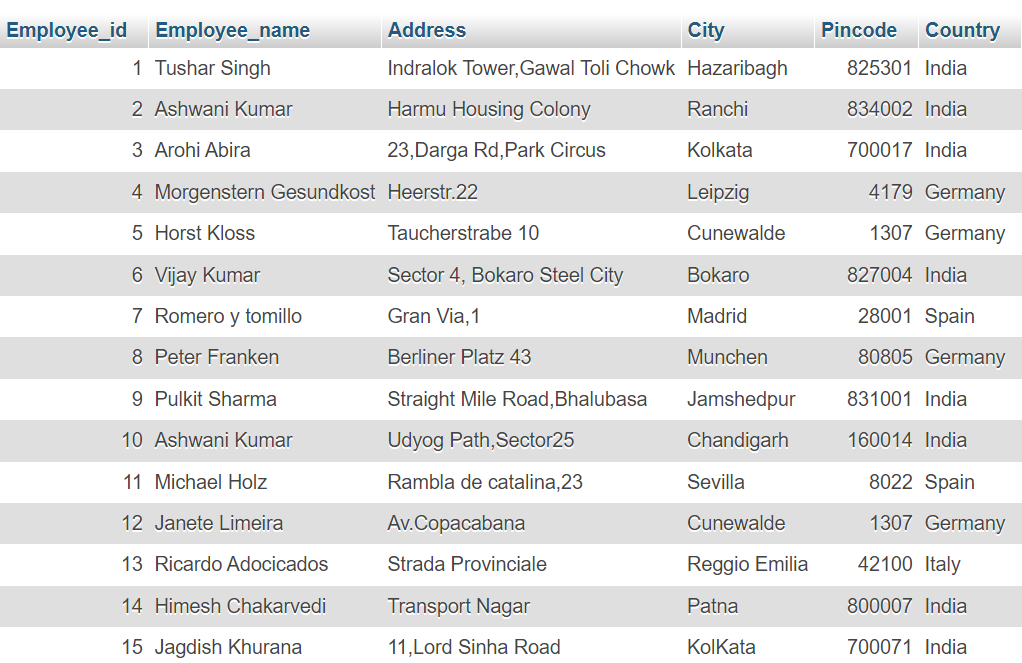
LIMIT
The following SQL statement shows the equivalent example for MySQL:
Example
Select only the first 3 records of the employee table:
SELECT * FROM employee
LIMIT 3 ;
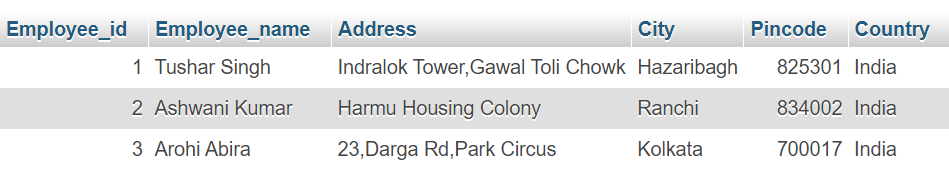
FETCH FIRST
The following SQL statement shows the equivalent example for Oracle:
Example
Select only the first 3 records of the employee table:
SELECT * FROM employee
FETCH FIRST 3 ROWS ONLY;
SQL TOP PERCENT Example
The following SQL statement selects the first 50% of the records from the "employee" table (for SQL Server/MS Access):
Example
SELECT TOP 50 PERCENT *
FROM employee;
The following SQL statement shows the equivalent example for Oracle:
Example
SELECT * FROM employee
FETCH FIRST 50 PERCENT ROWS ONLY;
ADD a WHERE CLAUSE
The following SQL statement selects the first three records from the "employee" table,
where the country is "Germany" (for SQL Server/MS Access):
Example
SELECT TOP 3
* FROM employee
WHERE Country = 'Germany' ;
The following SQL statement shows the equivalent example for MySQL:
Example
SELECT
* FROM employee
WHERE Country = 'Germany'
LIMIT 3 ;
You can click on above box to edit the code and run again.
Output
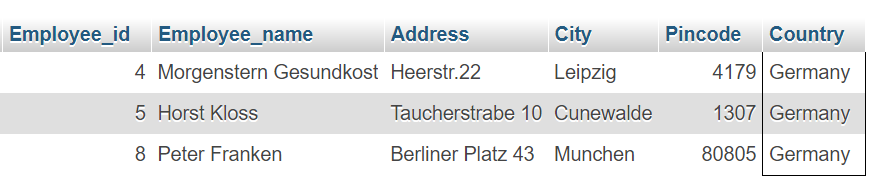
The SELECT TOP clause is used to specify the number of records to return.
The SELECT TOP clause is useful on large tables with thousands of records.
Returning a large number of records can impact performance.
Example
Select only the first 3 records of the employee table: SELECT TOP 3 * FROM employee ;
Note: Not all database systems support the SELECT TOP clause. MySQL supports the LIMIT clause to select a limited number of records, while Oracle uses FETCH FIRST n ROWS ONLY and ROWNUM
SQL Server / MS Access Syntax
SELECT TOP number|percent column_name(s)
FROM table_name
WHERE condition;
MySQL Syntax:
SELECT column_name(s) FROM table_name WHERE condition LIMIT number;
Oracle 12 Syntax:
SELECT column_name(s) FROM table_name ORDER BY column_name(s) FETCH FIRST number ROWS ONLY ;
Older Oracle Syntax:
SELECT column_name(s) FROM table_name WHERE ROWNUM <= number;
Older Oracle Syntax (with ORDER BY):
SELECT * FROM ( SELECT column_name(s) FROM table_name ORDER BY column_name(s)) WHERE ROWNUM <= number ;
Demo Employee table
This employee table is used for examples:
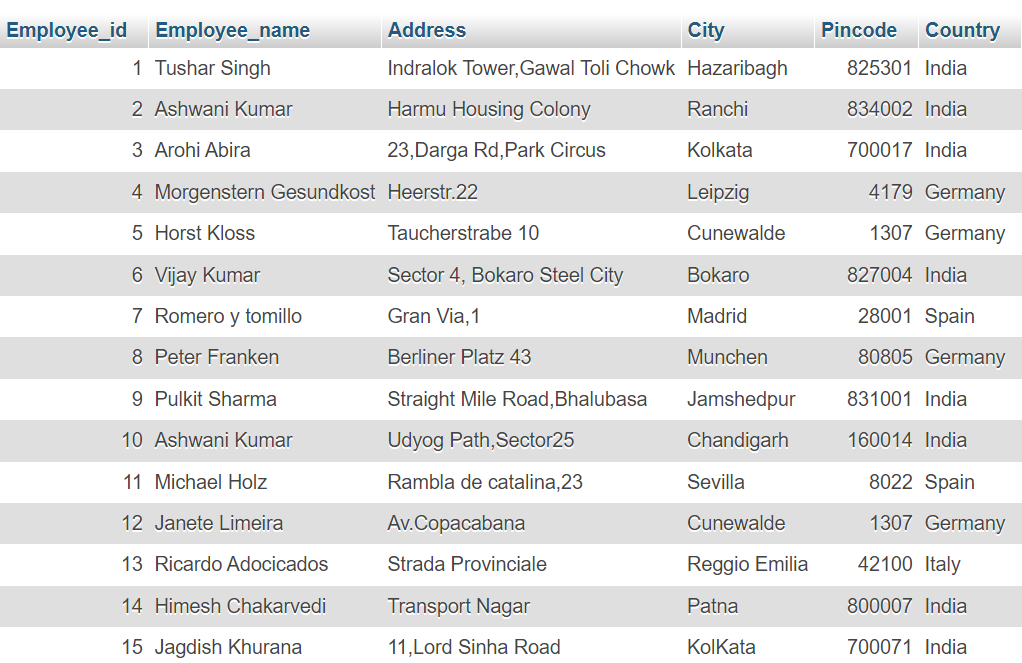
LIMIT
The following SQL statement shows the equivalent example for MySQL:
Example
Select only the first 3 records of the employee table:
SELECT * FROM employee LIMIT 3 ;
FETCH FIRST
The following SQL statement shows the equivalent example for Oracle:
Example
Select only the first 3 records of the employee table: SELECT * FROM employee FETCH FIRST 3 ROWS ONLY;
SQL TOP PERCENT Example
The following SQL statement selects the first 50% of the records from the "employee" table (for SQL Server/MS Access):
Example
SELECT TOP 50 PERCENT * FROM employee;
The following SQL statement shows the equivalent example for Oracle:
Example
SELECT * FROM employee FETCH FIRST 50 PERCENT ROWS ONLY;
ADD a WHERE CLAUSE
The following SQL statement selects the first three records from the "employee" table, where the country is "Germany" (for SQL Server/MS Access):
Example
SELECT TOP 3 * FROM employee WHERE Country = 'Germany' ;
The following SQL statement shows the equivalent example for MySQL:
Example
SELECT * FROM employee WHERE Country = 'Germany' LIMIT 3 ;You can click on above box to edit the code and run again.
Output
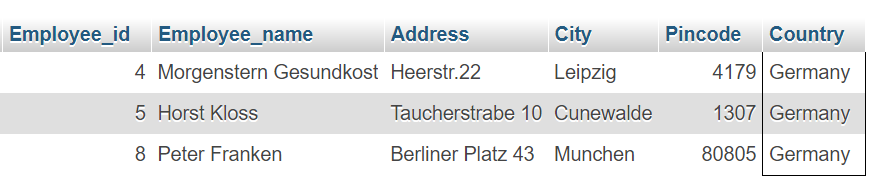
The following SQL statement shows the equivalent example for Oracle:
Example
SELECT * FROM employee WHERE Country = 'Germany' FETCH FIRST 3 ROWS ONLY;
ADD the ORDER BY Keyword
Add the ORDER BY keyword when you want to sort the result, and return the first 3 records of the sorted result.
For SQL Server and MS Access:
Example
Sort the result reverse alphabetically by Employee_name, and return the first 3 records: SELECT TOP 3 * FROM employee ORDER BY Employee_name DESC ;
The following SQL statement shows the equivalent example for MySQL:
Example
SELECT * FROM employee ORDER BY Employee_name DESC LIMIT 3 ;You can click on above box to edit the code and run again.
Output
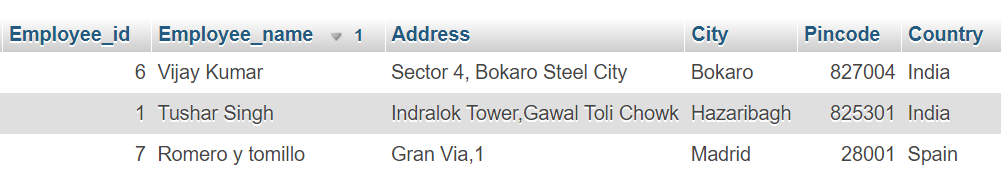
The following SQL statement shows the equivalent example for Oracle:
