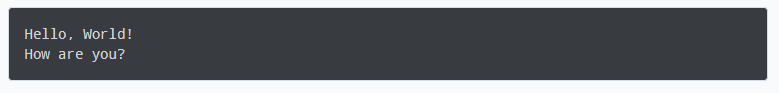File Handling
Definition:
File handling in C++ is a mechanism to create and perform read/write operations on a file.File handling is used to store data permanently in a computer. Using file handling we can store our data in secondary memory (Hard disk).
We can access various file handling methods in C++ by importing the <fstream> class.
<fstream> includes two classes for file handling:
- ifstream:to read from a file.
- ofstream:to create/open and write to a file.
Example 1: Opening/Closing a file
#include <iostream>
#include <fstream>
using namespace std;
int main() {
// opening a text file for writing
ofstream my_file("example.txt");
// close the file
my_file.close();
return 0;
}
This code will open and close the file example.txt.
Note: If there's no such file to open, ofstream my_file("example.txt"); will instead create a new file named example.txt.
Example 2: Read from a file
#include <iostream>
#include <fstream>
using namespace std;
// open a text file for reading
ifstream my_file("example.txt");
// check the file for errors
if(!my_file) {
cout << "Error: Unable to open the file." << endl;
return 1;
}
// store the contents of the file in "line" string
string line;
// loop until the end of the text file
while (!my_file.eof()) {
// store the current line of the file
// in the "line" variable
getline(my_file, line);
// print the line variable
cout << line << endl;
}
// close the file
my_file.close();
return 0;
}
Suppose example.txt contains the following text:
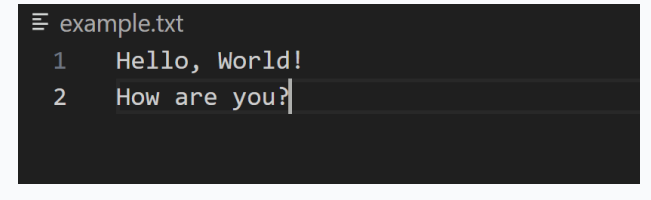
Then, our terminal will print the following output: